Setting up your own domain inside of BrandBay should be the first step to you setting up your whitelabel environment for your team and clients. This can be done in a few simple steps:
1 Go to the "White Label" tab in the "Settings" area.
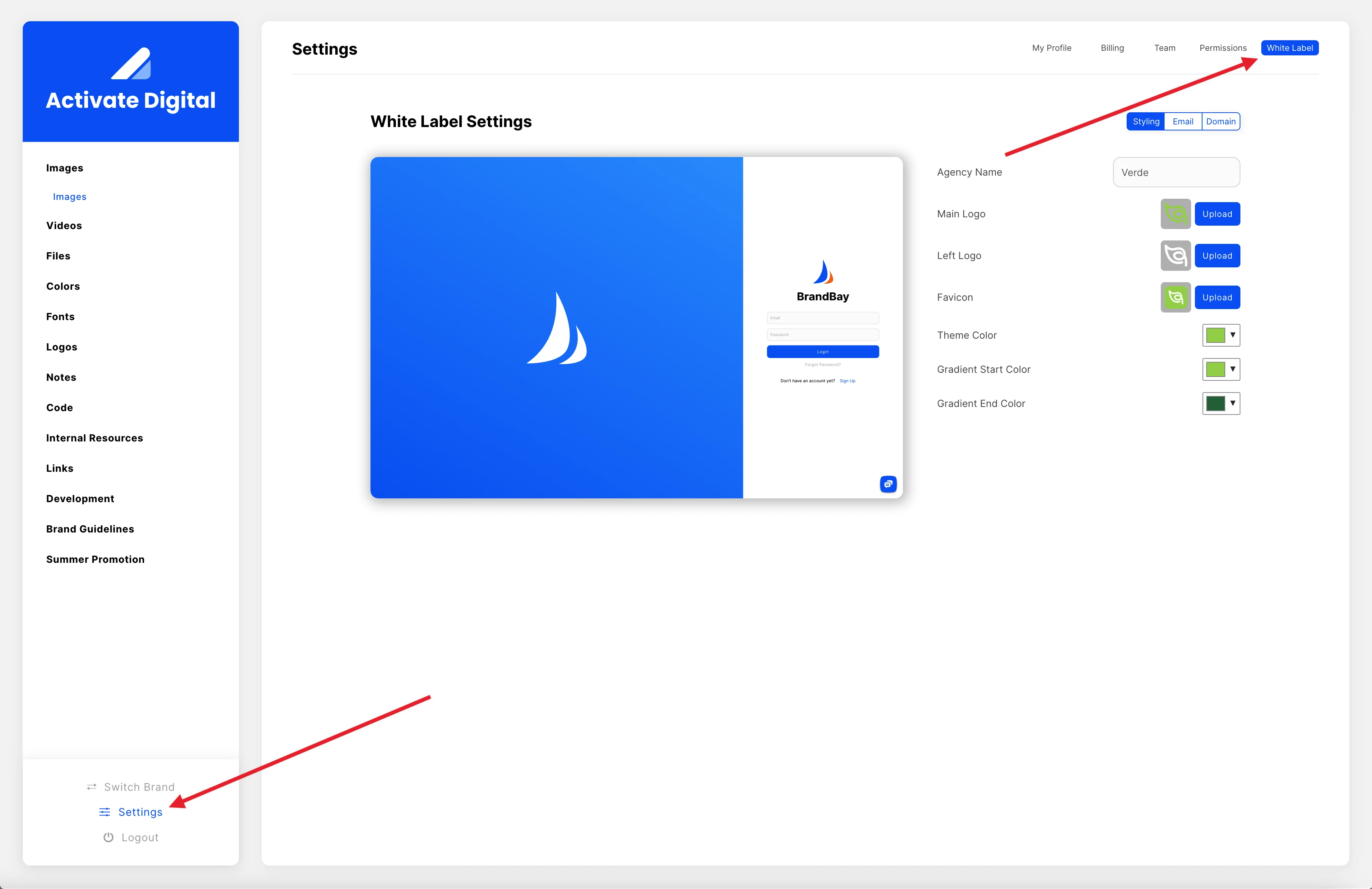
2 Click on "Domain" and enter the sub-domain you plan to use. Then click "Start Setup".
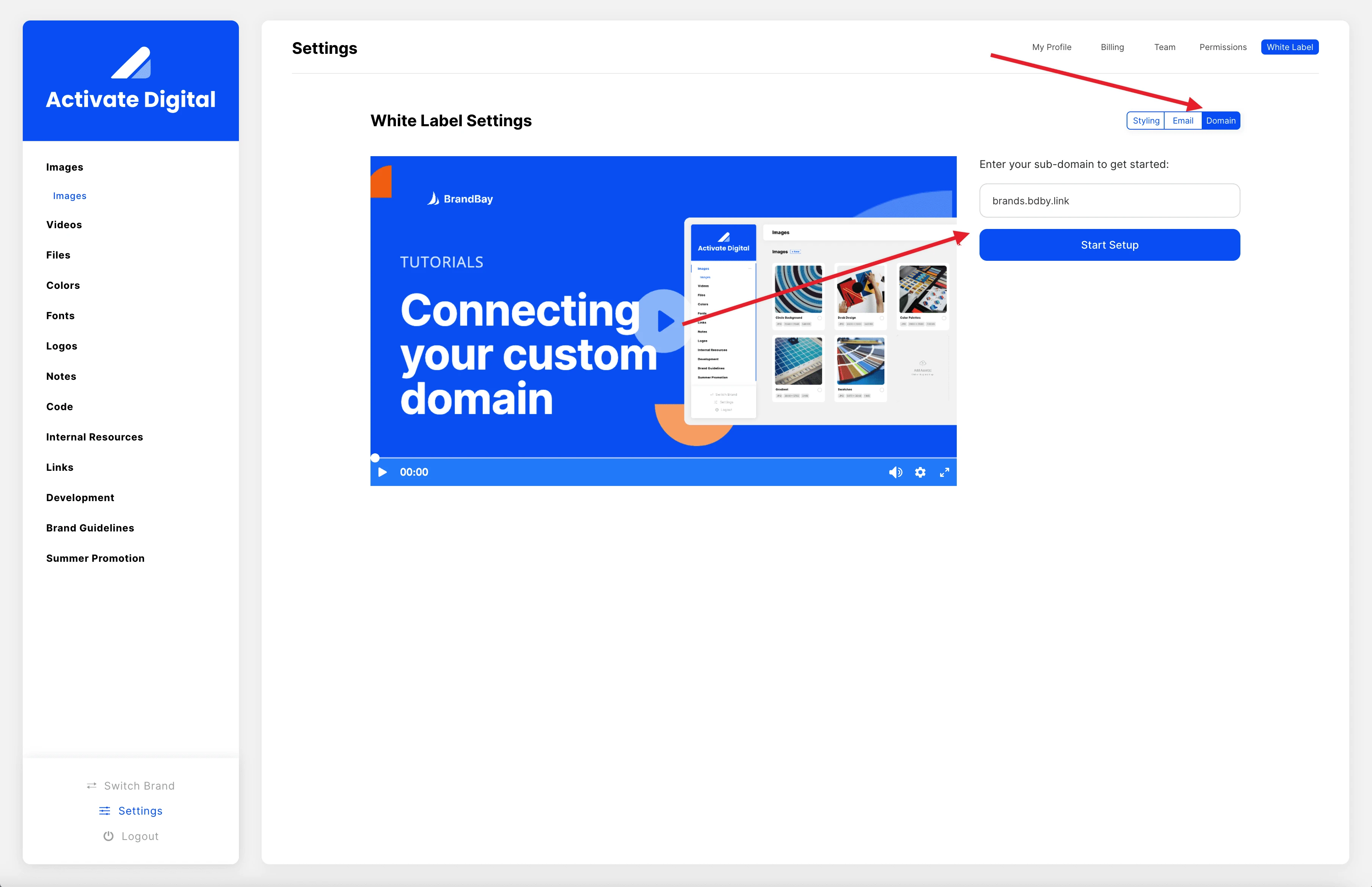
3 Please ensure your sub-domain is pointing to the provided value in the table.
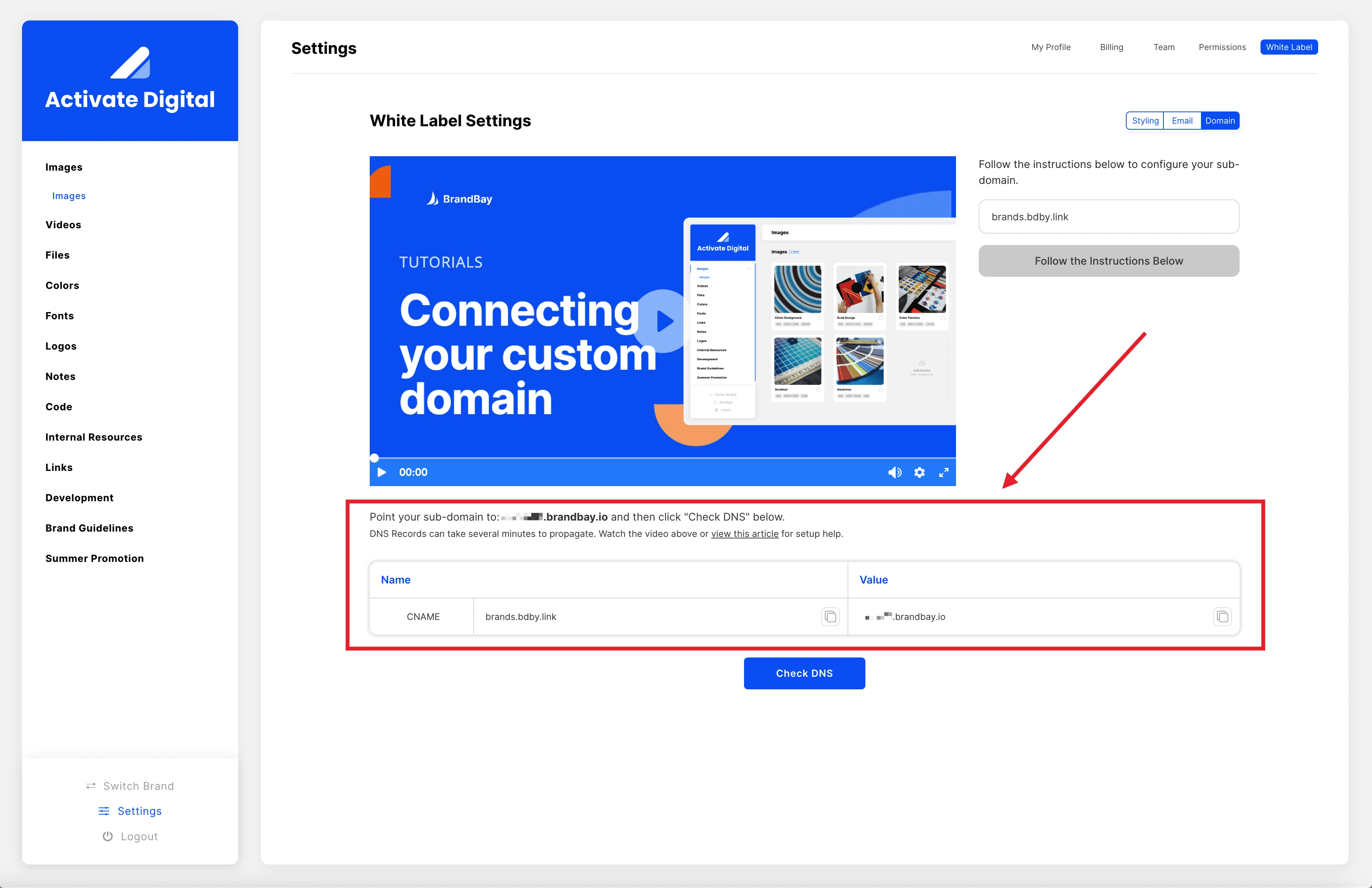
You can do this by creating a CNAME record for the sub-domain you provided in your domain registrar dashboard or DNS management tool.
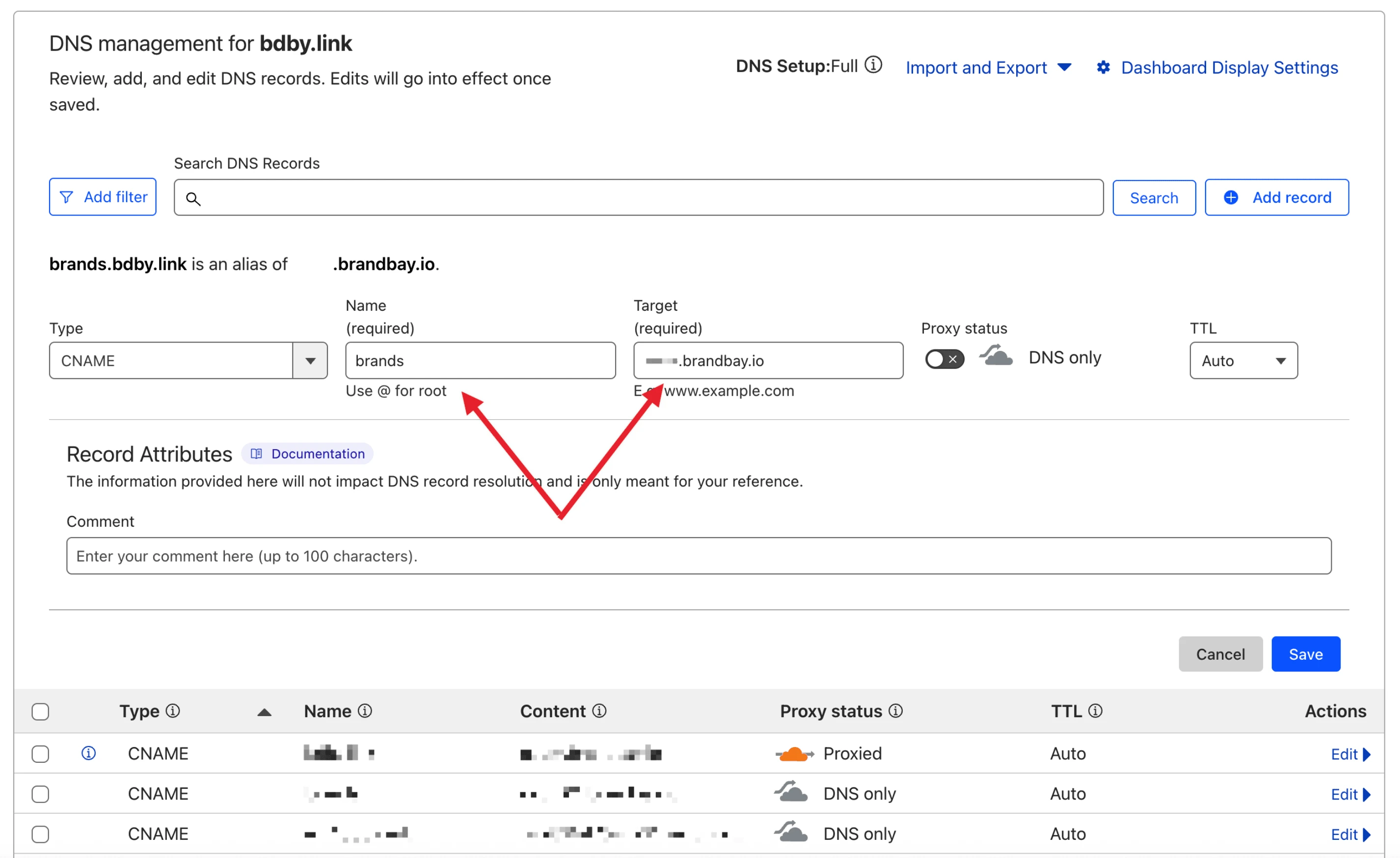
4 AFTER your DNS records are propagated, then click "Check DNS".
Depending on your domain registrar / DNS manager, propagation can take from only a couple minutes (such as with most modern registrars) to 24-48 hours. You can check the propagation of your records using services such as https://dnschecker.org/.
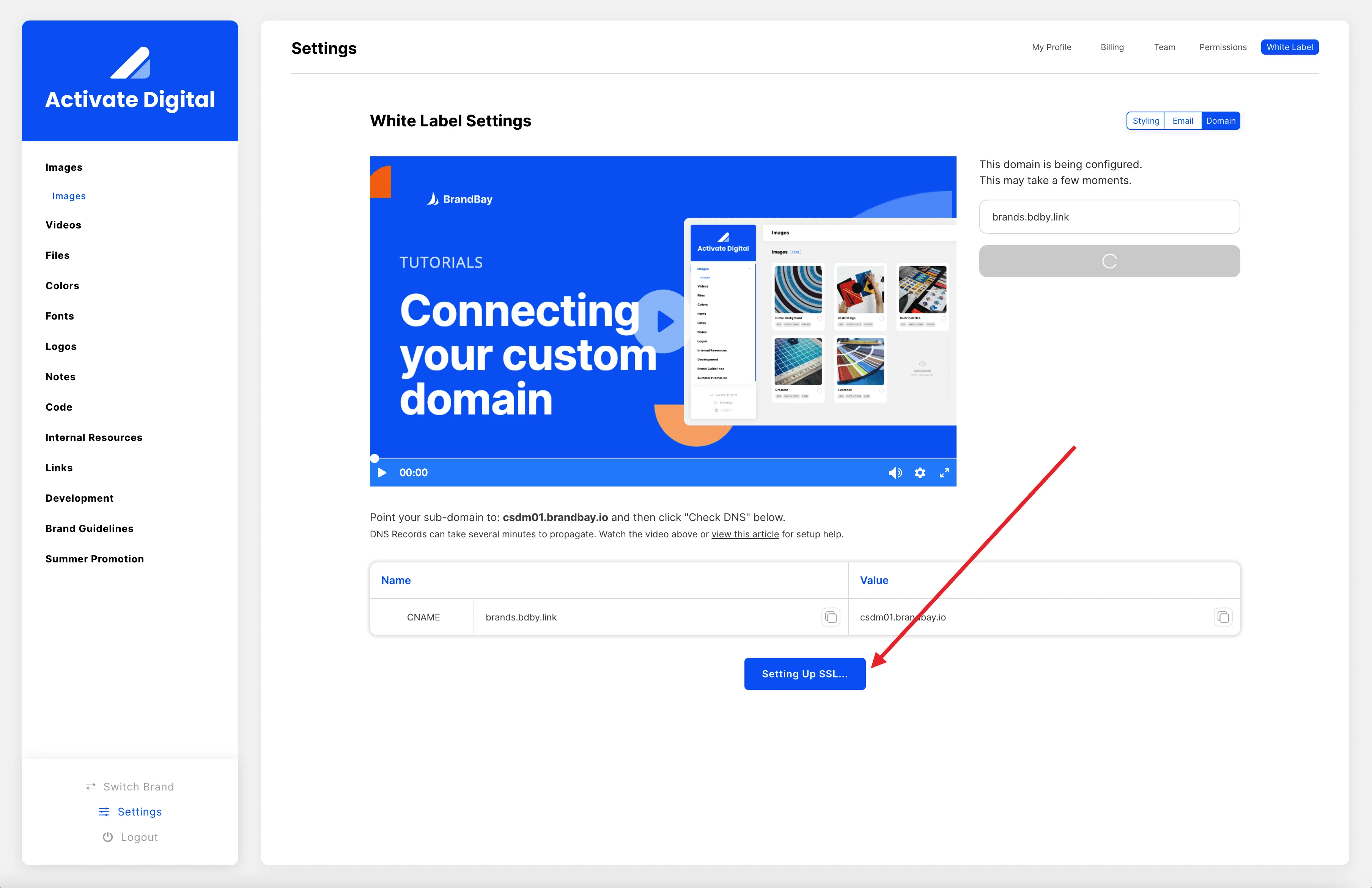
This process can take a few moments to fully set up your domain and assign a SSL certificate.
5 Once successful, you can click the "Finalize Setup" button to run the final process for the system to configure your environment. You should see your environment open in a new tab if the validation was successful!
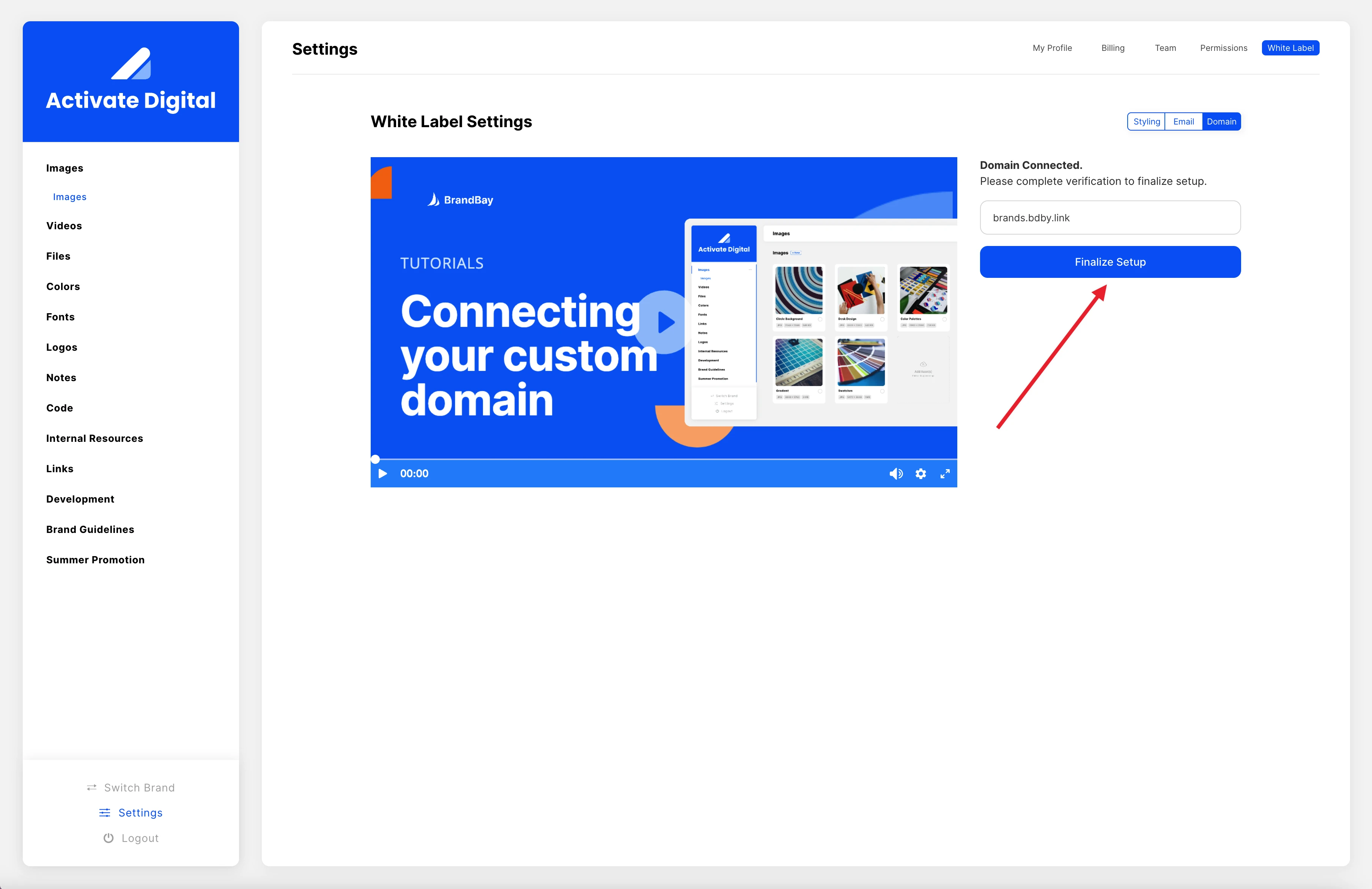
It also would be good to set up your new agency dashboard styling to set your favicon and login page design as well as email domain authentication for email invites to clients to be sent from your domain.